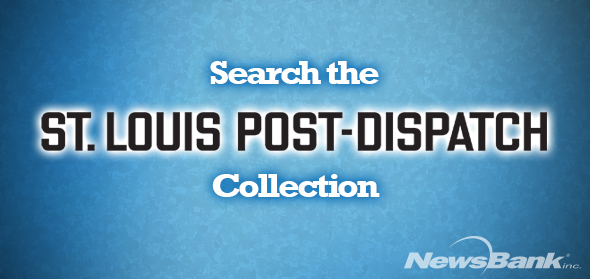On demand graphic novels, music, movies and TV series, ebooks, and audiobooks. Download the Hoopla app for your mobile device or visit their website on your desktop. O'Fallon Public Library cardholders may check out up to 4 items per month. No wait times!
Step-by-step Guide
- Download the hoopla app from your app store
- Create an account with your preferred email address and password
- Choose O'Fallon Public Library
- Enter your library card number (all 13 digits)
Need more help? Watch a tutorial to get started!